I’ve been asked about the term “Expose To The Right” (ETTR). It’s a technique used by some photographers when shooting certain types of images, in particular landscapes and those that might have dark “noisy” areas within the image. I thought I’d give you a little insight as to what “Exposing To The Right” is all about and why you might want to do so in certain situations.
“Exposing to the right” is a term that has to do when looking at your histogram. A histogram is visual representation of the light areas and dark areas in your image. You could view a histogram of an image you’ve already taken or one you’re about to take. Many cameras can show you this histogram graph so you can predict if your picture will be underexposed (too dark) or overexposed) too bright. Conventional thought encourages you to create a “bell shaped” curve with the hump of the graph being in the middle or midtone area and keeping all of your tones in between the two “end posts”. If your bump drifts to the left side, your image will be dark and underexposed. If it drifts too far to the left, so far that it “touches”, or exceeds the left side end post, you will clip your shadows meaning some parts of your image is black, not just dark, meaning that even in post processing, there is NO recoverable data. True black is really black or to quote Nigel Tufnel of Spinal Tap “None more black”. On the other side if your histogram bump drifts to the right, your picture will be very light. Once your bump touches or exceed the right side end post, you’ve clipped your highlights. Pure white, no recoverable data, not even in post processing. By using your camera’s Exposure Compensation, or purposely adjusting your settings in Manual mode, you can determine where that bump will be on your histogram as you take the picture.
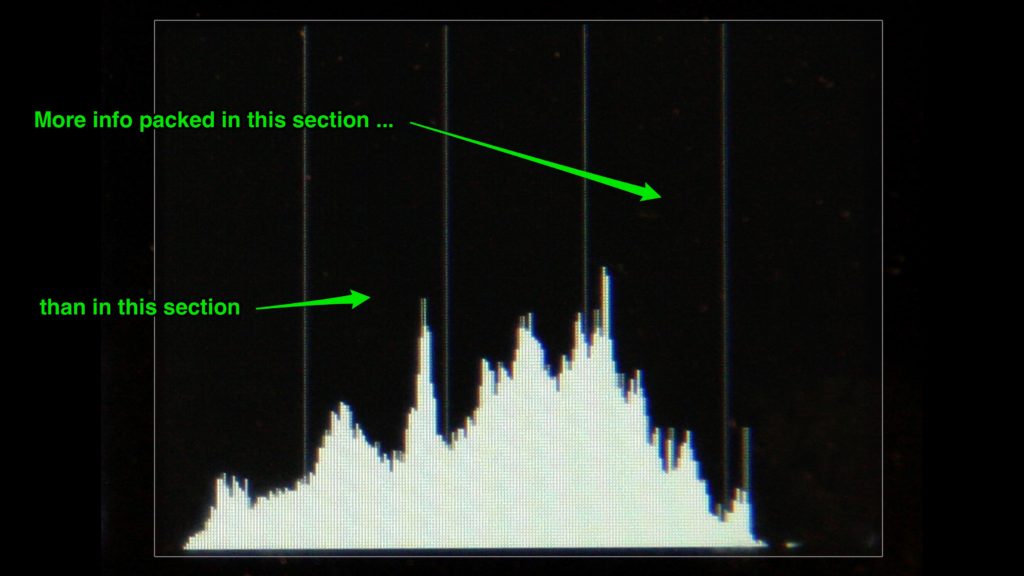
So why not just keep the hump in the middle and post process to make your image look good? Because the amount of data in each segment of the histogram is NOT even. It’s not a fair spread, it’s not linear. This has to do with dynamic range and the amount of tonal information with each segment or “stop”. Basically, the higher end of the histogram, the brighter areas, contain more information than the lower parts using the same measurement. So for practical reasons, if you expose to the right, or intentionally move that bump to the right side WITHOUT touching the right edge of the graph or clipping your highlights, you’ll have more data to work with in post processing. This means you’ll be able to get cleaner images with less “noise” or muddiness in the dark areas. If you were to expose, with the hump in the middle or slightly to the left, still keeping all the data in between the 2 end posts mind you, you’ll still get a picture, but here’s the difference. When you bring it into post processing, the darker areas, especially if you try to boost them a bit lighter, will be muddier and noiser, or grainier compared to the same area of the picture if you had exposed to the right.
Exposing to the right can help you retain a lot of the clean detail in your image. This can be helpful in low-light situations. If you shoot in RAW you’ll be able to use the information in that file to bring out the most from your images.
So there you are. Since the histogram is not a linear expression of tonality, you get more data to work with if you expose to the right. Again, it’s really important that you pay attention to the highlight clipping though on the right side “end post” and not go too far and clip it. Cheers!

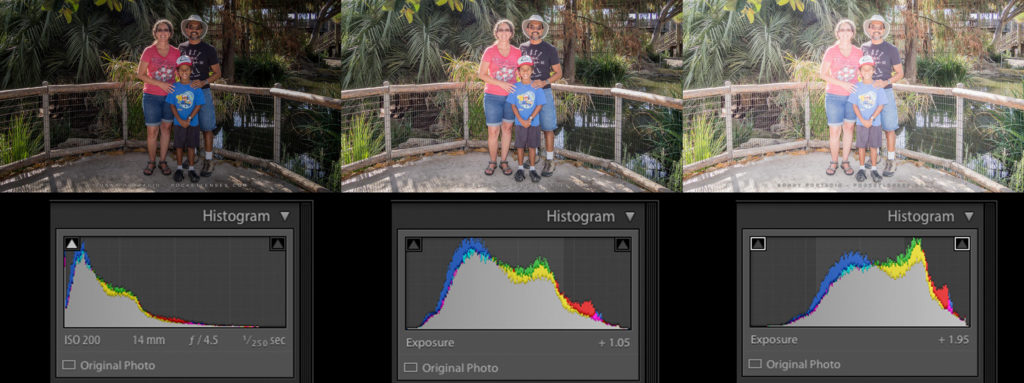

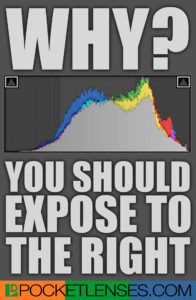

This actually makes a lot of sense, now that I think about it.
Information is carried from objects to the camera sensor via light. Since “lighter” areas contain, by definition, more light, the capacity for more information contained within those areas is also increased. That extra information (read: “detail” in photography parlance) is what helps keep the grunge and noise at bay that one gets by lightening the darker areas.
One can much more easily add shadows than highlights to an image.
Thanks Dave. Yup, I used to think that the scale was linear so what did it matter? Although I like to underexpose certain shots (i.e. sunsets and such). I’ll still expose to the right to gather as much info as possible then post process accordingly later.
Question, Sonny: I generally shoot RAW+jpeg with my Fuji X-E2. If I’m trying to get the “right” exposure to take advantage of the great film sims available with the Fuji, won’t I screw it up by (over)exposing to the right?
Thanks for the website and the podcast.
Great question David. Remember, if you’re watching that histogram, never expose so far to the right that you clip it and blow the highlights. However, with some scenes, you may have a narrow range of tones. If this is the case and they are low, I’d move that bump to the right to collect more info / data to work with. Hope that helps.