Podcast: Play in new window | Download
On this episode: We see another example of how the world evolves and changes to accommodate compact mobile photography. I answer a listener’s question about backing up your photos. I have a nice collapsible, inexpensive, light modifying thingamajig to share with you. I define number 2 of the 3 aspects of the exposure triangle. And of course I’ve got your photo assignment, actually a two parter this week, and more.
Please leave me a review on iTunes! It’s a big deal right now!
Till next time, stay inspired and keep on shootin’!
Links Mentioned in the Show
VERY short survey: Whatcha’ Wanna Learn?
The National Gallery relents over mobile phone photography

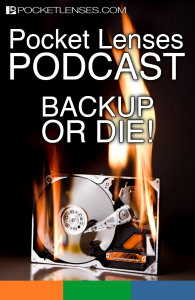





Backups are oh so critical, yet so few people ever take the time to do them properly.
For myself, I use Dropbox. Every time I plug my phone in at home, or at work, Dropbox pulls off all the new photos and uploads them to the Dropbox site. I only keep the images there for short periods before I upload them manually to Flickr.
My second backup method that I started recently is to have my photos auto backup to Google as well. Google Plus backups them up privately, and I can choose whether or not to make them public.
Finally, I have a home media server, where I store photos as well. I don’t always remember to backup to that location though. It’s a QNAP NAS device – similar to the Drobo you mentioned on your show. My boss has had problems with Drobo devices, so when it came time for me to buy one, I chose QNAP instead.
Brian, sounds like you’ve got a pretty good system there to keep your images safe. I too use dropbox to move images off my phone to the computer / cloud. However for my much larger image files (RAW files coming from my SLR), I’ve had to resort to another method. Google as you mentions is also another great cloud storage solution.
Very informative. Keep the articles coming!
After listening to this show and checking out your link to hanselman.com, I realize that I am not doing nearly enough to protect my data. And data, particularly archival data, is my stock-in-trade. Too many of my efforts to backup what I have accumulated over the years would fall into the #notabackup paradigm outlined by Hanselman. It looks like I have my work cut out for me. Thanks for this well-executed reminder and useful links! 3…2…1….
Thanks Sonny! Had no idea that DVD discs could erode! Wow I need more back up!
Good info.
Great information! Looking forward to learning more!
So true. We were lucky that our computer where we copied all of our pictures to started to fail slowly. It survived just long enough for me to go get a 1 TB external hard drive and copy everything over.
This podcast was really helpful to me as this is an issue of concern for me. Like you mentioned, in the past, photos were almost solely kept in albums and boxes – storage which had its own risks. But today, with everything in digital format, its scary how easily things can be lost. I really appreciate the tips and guidelines to follow. I’m going to get to work on that right away!