This is Part 2 of my Snapseed 2.0 Tutorials.
Click here to go to the Snapseed 2.9 Tutorial PART 1
In this Tutorial I cover:
- How to copy and paste edits to other images
- How to crop
- Rotating a picture
- Transform Tool with Contextual Awareness
- Brush Tool (Exposure)
- Using the Spot Repair Tool
Leave a comment below and let me know if the tutorial was helpful and / or if there are any other features you’d like me to address.
Podcast: Interview Sean Bagshaw
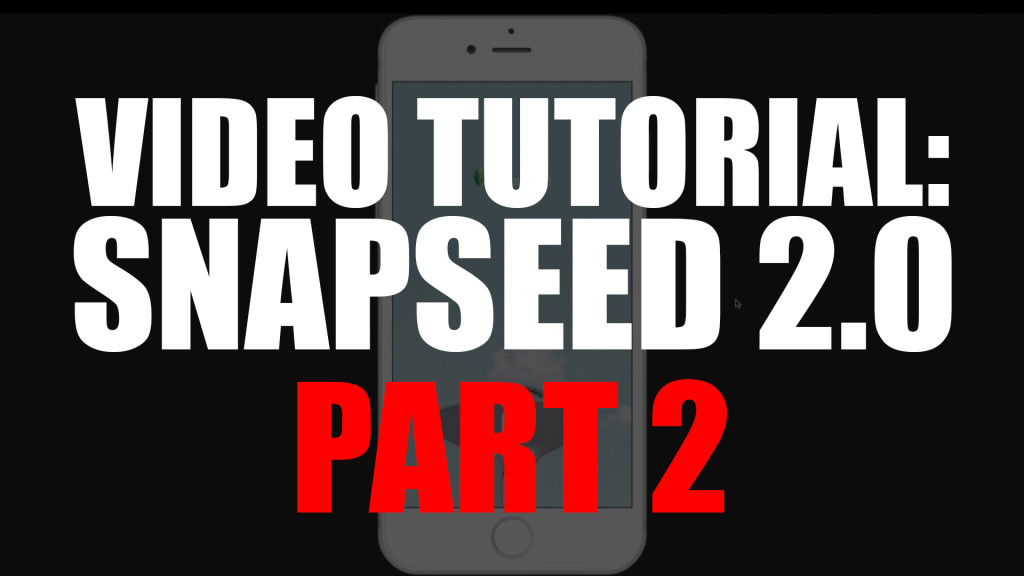

Sonny
Part two of Snapseed was great. Like a mini Photoshop. Thanks for sharing.
Hey Bill! I’m glad that it was helpful for you!
Sonny, that was awesome. What a powerful tool. Can’t wait for part 3.
Phil, Glad you liked it. Yes, snapseed 2.0 is pretty powerful and surprising for something that is FREE and on tablets / phones.