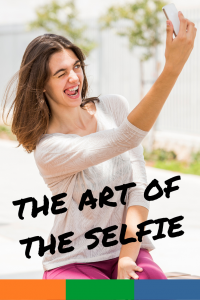 selfie [sel-fee] noun, informal (also selfy; plural selfies)
selfie [sel-fee] noun, informal (also selfy; plural selfies)
a photograph that one has taken of oneself, typically one taken with a smartphone or webcam and uploaded to a social media website
On November 19, 2013, Oxford Dictionaries announced selfie as their international Word of the Year for 2013. The Oxford Dictionaries Word of the Year is a word or expression that has attracted a great deal of interest during that year. Language research conducted by Oxford Dictionaries editors revealed that the frequency of the word selfie in the English language had increased by 17,000% since the previous year. 17 THOUSAND percent!
A nexus has occurred.
Why the Giga-explosion of this photographic act? Has this boom been created by the combination of an embedded narcissism and a desire to exhibit visual proof of our existence, connecting us to who and where we have been? Bring into the formula compact mobile cameras that can immediately transmit those images to our peers and you’ve got your 17,000 percent.
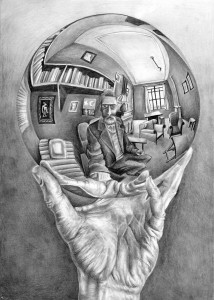 Like it or not, “selfie” is here to stay, and it’s a big thing right now, and may be for some time to come. And maybe it’s not such a bad thing. Small, mobile, connected technologies can bring us together in ways like never before. So why not learn how to do it well? In today’s post, I’m going to go over some tips on how to take good selfies.
Like it or not, “selfie” is here to stay, and it’s a big thing right now, and may be for some time to come. And maybe it’s not such a bad thing. Small, mobile, connected technologies can bring us together in ways like never before. So why not learn how to do it well? In today’s post, I’m going to go over some tips on how to take good selfies.
Plan where the other people will stand.
You don’t need to be a loner to take a selfie. Group selfies are all the rage today as well! You don’t have to be in the center, in fact if you’ve got several friends joining you, you’ll most likely want to be off to the side a bit. If it’s a smartphone with a “front facing” camera (i.e. you can see your image as you take the picture), you’ll probably want people to the left of you if you’re right handed and to the right of you if you’re left handed. If you’re using a point and shoot or compact camera, you’re pretty much going to have to shoot with your left hand and have people stand to the right of you.
 Use the Timer.
Use the Timer.
You might be able to get a better shot if you didn’t have to both hold the camera AND press the button at the same time. Get everyone ready, set the timer, press the shutter, then get a good grip on the camera and let the timer take the shot(s). There are apps for smartphones that will allow you to use a timer.
Use an app that triggers with sound.
There are apps on smartphones that will trigger a second or two after it hears a loud noise. Get your pose going, yell “Hey!”, wait a second and it’ll take the picture. (Also cool to use with your camera on a tripod for a group shot.)
Use a wireless trigger.
If you have a wireless trigger, hold the camera in one hand, the remote in the other, compose and fire off the remote.
Use a flip out screen if you have one.
Takes the guesswork out of your composition.
Get the background in the shot.
This can be tricky but with some practice, you’ll get better at it. Move the camera around until you can compose a nice balance with you and what’s behind you.
Try different facial expressions and poses for different situations.
Lose the arm if you can.
I’ve found that by bending my arm at the elbow just slightly, I can get a shot that doesn’t include my extended arm.
Look at the lens and tell your friends too!
How many selfies have you seen where the people in the picture seem to be looking elsewhere? They are! They’re looking at the screen of themselves as the shot was taken. Tell everyone where the lens is (if they are unsure), get set and give a countdown so everyone knows when to look at the lens.
Use a tripod.
Set your camera up. Compose. Set a timer. Get in place to cheese!
Use a monopod!
I’m going to write more about this in a separate article. Attach your camera / phone to a monopod. Tilt the camera towards you. Extend the monopod and place the foot of it on your hip. Set the timer and press the button to take the shot. Hold the monopod out at an angle. After the shot is taken, evaluate it, make adjustments, rinse and repeat. You can also find “extenders” that are specifically designed to do this. Here’s an interesting one that comes with a mirror (so that you can see the back of a compact camera!)
Hand it to someone else.
They’ll be able to get everyone in the shot and (hopefully) frame it well. Tell them to take more than one picture. If you’re going to hand your expensive camera / phone to someone, give it to someone who you think you can outrun … just in case. 🙂
Check out the video below to learn about a Selfie, Assistive, Safety, Security Technology for your smartphone that I … invented!
And just for fun …
http://youtu.be/DPxgghxLPjE







You may cover this with monopods but there are a number of pole gadgets to let you have the camera further away than the length of your arm or for a different POV on the shot. A quick search turned up this one but there are also “make your own”videos out there.
http://www.electronicsshenzhen.com/2012/07/extensible-pole-for-self-shooting-photos-with-a-cell-phone-holder-and-small-tripod/
Good tip Rich. I just made a revision in the article with a link to one that has a mirror that allows you to see the back of a point and shoot camera. Interesting. I like using a lightweight monopod (one of my favorite ones here: http://www.pocketlenses.com/gear/tripods/).
this is Jocelyn’s 14 year old daughter and we watched the video together. My mom takes lots of selfies and this was perfect. she just got a new phone and is scared to drop it so the video was very educational. something i would add would be: if your taking a group selfie, when you hold your camera to the side make it so your thumb can reach the volume button. This will let you take a picture without having to reach down and touch actual camera button.(note:this only works for iphones). Also a great device for taking either group selfies or scenery selfies, a selfie stick is great because it gets that amazing birds eye view. But the rubber band was absolutely ingenious.
Now if you could invent a extra-large ‘Selfie, Assistive, Safety, Security Technology’ to keep your group shot tight enough for everyone to fit in the range of the lense 🙂
Great video and tip for using your mobile phone to take a selfie. I love the device you have developed and will make sure I pop one in my handbag to have it on hand when needed.
If Bradley Cooper and Jennifer Lawrence would kindly play the parts of Andy and Kay in all future selfies, life would be complete. Otherwise, we’re going with your advice here–we’ll let you know if it gets any better.
This might be of help: https://www.yahoo.com/tech/dad-posts-video-of-daughter-taking-selfies-and-boy-is-95927011809.html
Loved this article! It’s common sense stuff, but sometimes people just don’t think about it. I like the tip about losing the arm– my best selfies, now that I think about it, are without my arm. Keep these ideas coming!
“Center for Selfie Improvement”–got a laugh out of that one. I guess you would call this a selfie help article.
Good, simple tips!
Patent that sucker!
This was full of great tips. I didn’t know there were apps that you can use your voice to take a picture. I am going to have to “invest’ in one of those.
Thanks for the tips!! I’m going to look for a wireless trigger!
I loved the podcast that came with this article.
Great info. Thanks Sonny.
More great stuff! I have not had a lot of success with Selfie’s, but now I know why. I need one of those Selfie, Assistive, Safety, Security Technology! Can I order them direct from you, or do I need to start a Google Search?
Losing the arm is the hardest for me. So many shots have too much arm. I’ll certainly try the arm bend trick. Wish me luck.
This is something I have never tried yet, but I know that it is very popular. There were tips given that I can discuss with others. Group selfies can be a fun way to remember a special time with others.