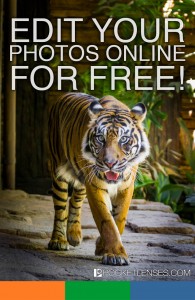 I created a video to show you how to edit your photos online for FREE! (How groovy is that?) Ideally, you’ll be able to apply ANYTHING I share with you, but that’s not always going to be the case. You may be limited by a variety of factors: the gear you have, the software you have, the type of computer, etc. Even though it’s not always possible, I strive to find resources that are (as much as possible) universal. I know I’ll lose (some of) you if I start talking about resources or strategies that are not relevant. Those of you with mobile phones won’t be interested in knowing how to shoot in bulb mode with a rear curtain synced strobe (not sure why you’d want to do that anyhow …), but I digress …
I created a video to show you how to edit your photos online for FREE! (How groovy is that?) Ideally, you’ll be able to apply ANYTHING I share with you, but that’s not always going to be the case. You may be limited by a variety of factors: the gear you have, the software you have, the type of computer, etc. Even though it’s not always possible, I strive to find resources that are (as much as possible) universal. I know I’ll lose (some of) you if I start talking about resources or strategies that are not relevant. Those of you with mobile phones won’t be interested in knowing how to shoot in bulb mode with a rear curtain synced strobe (not sure why you’d want to do that anyhow …), but I digress …
Online resources are great because, in general, just about anyone who can get online can use them. One skill you’re going to want to bring up to speed is post processing. All pictures benefit from being edited, processed and enhanced, some a little, some a lot. Building up your post processing experience is valuable because things you learn are often transferrable to many different types of editing software. Finding editing software online makes it universal and using free software is just an added bonus. Therefore … Below I present a video tutorial that I made for you to show you, step by step, how to edit your photos online for FREE! Enjoy.
Take better pictures with ANY camera



Great video! I was always frustrated because I couldn’t edit my photos the way I wanted without buying additional software. Thank you!
Thanks Sonny!
I’ve been looking for something like Pixlr (and a friendly tutorial on how to use it) for quite some time!
No more lop-sided sunsets, lake shots, etc.!
Do you know of any good inexpensive software for Mac OS X to edit photos? I can’t afford Adobe’s Photoshop.
Hey Brian, there’s a version of Photoshop called “Photoshop Elements” which costs significantly less that the full blown pro version of Photoshop. Also, check out the Creative Cloud option. Here’s a link: http://j.mp/1uB1z5a for about $10 US dollars a month you get both the pro version of Photoshop AND Lightroom. After scrutinizing the pros and cons of this option (too much to go into here, I’ll most likely talk about it in a future podcast) I decided to go with the Creative Cloud offering. If you’d like to try a completely free Open Source alternative take a look at GIMP: http://www.gimp.org/ Hope this helps. If you have more questions, please don’t hesitate to ask. Cheers!
I have been always wanting to edit my photos without buying a Photoshop. This is a great video.
It’s very easy to follow and I have learned a lot. Thanks so much Sonny!
I’ve used the GIMP for quite a while on Linux and Windows computers and had good results, but I’m glad to learn about the browser-based Pixlr that doesn’t have to be installed on whatever computer I am using. Will try it the next time I need to edit a photo!
Thank you for this post the video is great I stopped in the middle only to leave this comment and to start playing with some pictures 🙂
I shared the deep passion with Sonny to bring out the best from every image I took. Sonny provided photo tips, tricks and resources through his web services.
Through a sister from my Church, I reviewed and played a video created by Sonny. I learned a lot from my first visit. i joined Pocket Lences Photo Club the same day.
Thanks Sonny! Keep up the good work.
George