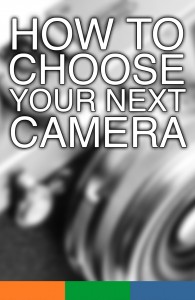 There are several reasons you might be thinking about buying a new camera. Maybe the beater camera that you currently use is older than your kid that just went off to college. Or maybe you’ve got a smartphone and a nice big SLR and you’re looking for something a little in between to give you some flexibility. Or perhaps this is your very first digital camera and you just need a couple pointers on what features to look for. Cameras are always changing and evolving. I’ll keep this page up to date as available cutting edge features develop so you can have the latest information on how to choose your next camera.
There are several reasons you might be thinking about buying a new camera. Maybe the beater camera that you currently use is older than your kid that just went off to college. Or maybe you’ve got a smartphone and a nice big SLR and you’re looking for something a little in between to give you some flexibility. Or perhaps this is your very first digital camera and you just need a couple pointers on what features to look for. Cameras are always changing and evolving. I’ll keep this page up to date as available cutting edge features develop so you can have the latest information on how to choose your next camera.
If I were to buy a new compact camera, what are features that I would look for? What might push me over the edge and get this camera versus that camera? There’s a lot that goes into making your final camera buy decision. Price, warranty, where you’re buying it from and even how it looks and feels are certainly things to consider. But all things being equal, what are some key features? There’s a lot of photo-babble out there to wade through. Let me highlight some of the key features and decipher some of the photo-babble for you. (see my article for a more comprehensive photo-babble deciphering).
Hot Shoe:
No this isn’t high temperature footwear. A hot shoe is that bracket looking thing that some cameras have where you can attach a flash. Most SLRs and some compact cameras have them. Most very small point and shoot cameras do not. With an external flash attached, the hot shoe will communicate, as you take a picture, when to fire and in some cases how powerful to flash as well. If you want to keep your camera nice and svelte, leave the external flash off. Attach the external flash when you need it (its MUCH more powerful than any built in onboard flash) for that extra boost of light.
WiFi:
Having WiFi capabilities allows your camera to transfer photos wirelessly to your smartphone, your tablet, your computer. This is groovy, here’s one reason why. You are at a cool, once in a lifetime location and you want to make your friends jealous IMMEDIATELY by posting your stunning photos on Facebook or sending them an email. “HAH look where I am and where you are not!” So you take a photo with your smartphone and see that it is several levels below stunning. You take another photo of the same location / event with your compact camera (which has a much better lens and flash) and WOW! Okay that is the kind of stunning that is sure to generate the kind of jealousy you’re striving for! Ah, but alas, your camera won’t post to Facebook. What to do? Use the WiFi feature that some cameras have (or use this cool gadget if your camera doesn’t), transfer the stunning photo to your smartphone and post your jealousy-inducing image posthaste! Something you should know, WiFi can be used in different ways. In some cases you need to be “in a WiFi environment” (like Starbucks, McDonalds, Panera or your own home) for it to work. Others (like the Eye-Fi Mobi) don’t need to be in a WiFi environment. This means that you could be out in a grass field in the middle of nowhere, take a picture with your compact camera and wirelessly transfer it over to your smartphone. In some cases, WiFi features may allow you to view what your camera “sees”, make changes to settings and take the picture, all from your smartphone / tablet! Told you it was groovy!
There are a lot of image file formats out there. JPEG, GIF, PNG, TIFF, RAW, etc. Some contain more information than others. Some files are much larger than others, even when taking pictures of the same thing at the same megapixel size. I know, funky huh? JPEG (Joint Photographic Experts Group) is a very common file type that most cameras spit out (and in some cases the only kind of file type that some cameras can spit out). It’s not bad, and the size doesn’t eat up space on your memory card or computer too quickly. JPEG contains a reasonable amount of data / information. RAW files in contrast are LARGE. RAW files can’t be even viewed by some software programs. But, OH MY GOODNESS, the amount of data squeezed into one photo is … amazing, mind blowing. Once I started shooting in RAW, I’ve never looked back. You can take the same picture in JPEG and RAW. Try to modify the image in JPEG (color, white balance, hue, exposure, contrast, etc.) and your adjustments are limited to a somewhat narrow band. Modify the RAW file and, WOW, you can bring back detail from shadows, or bright areas that look like they were GONE. You can adjust the white balance, color, contrast, in amazing ways. Pros always shoot in RAW. If you have software that can read / edit RAW files. I highly suggest you give it a try.
External Buttons and Knobs
This is not only an aesthetic thing (I think they look retro and cool) but a practical one as well. One of the most frustrating things, even for a seasoned photographer, is to have to hunt for a way to change a camera setting in a buried menu. It could read something like this: “To change your exposure go to “menu” then go to “picture settings”. In “Picture settings” go to “exposure” then go to “adjust”. Select “adjust” then press the “+” choice to increase the exposure or “-” to decrease … blah blah blah”. Are you kidding me?! By the time you’ve done this, your kid is done blowing out the birthday candles, Sasquatch has run back into the woods, or E.T. has flown home! Instead what about a dial that you rotate to adjust your exposure? See? Much better and now you’ve got the proof you needed for The World Weekly News that Sasquatch exists! Settings buried deep in menus: bad. Cool easy to get to retro buttons: good.
Flip Out Screen:
I WISH this feature was on some of my high end pro SLRs! A screen that flips closed allows you to protect it when not in use. A screen that flips out allows you to shoot low shots (kids / animals) without having to keep your eye on the view finder. A flip out screen allows you to shoot from way over your head (i.e. over a crowd). It’s also a great way to help you take selfies!
I only recently bought a camera that has a touch interface (besides my smartphone) and I LOVE it! Much more intuitive than scrolling / choosing menu items with a button.
Weather Sealed
Man, I wish all cameras were weather sealed. I stopped buying watches long ago that could not survive a dunking in a pool, when I was forcibly, without my consent thrown into said pool. If watches can be weather sealed, why not cameras? I carry a camera with me all the time and sometimes I’m caught out in the rain, or am purposely in the rain. I’d like to know that my camera would live if subjected to the occasional waterfall mist, downpour or unintentional pool dunking.
Check the Pedigree / Can It Accessorize?
Look for a camera that has a decent “lineage”. Has your camera’s “ancestors” been around a while or is it the new kid on the block? Product lines such as “Powershot”, “CoolPix”, “Lumix” or “FinePix” have been around for a while. Because of this you are more likely to find compatible manufacturer (as well as off brand) accessories of things like extra batteries, wireless remotes, external flashes, cases, ,etc.
There is no perfect camera and the camera you choose certainly doesn’t need to include all of these features. I hope this list is useful to you with enough info to help you make your decision when the time comes for that new camera.
3 reasons why you should buy a tripod to go with your new camera




This article is perfectly timed for me, my old Canon A40 went MIA and I am in the market for a replacement. This gives me some good baseline info to work with.
Thanks for the info. Well over ten years ago, my first digital camera was a Sony with a flip screen. It was great to take selfies, a decade before selfies was even a word! But that camera was too bulky so we sold it and bought a Canon A95, also with a flip screen. About five years after that, we bought a Canon SD1000 since it was so small and we wanted something we could just keep in our pocket. About four years after that, we bought a Canon Elph 520, even smaller than the SD1000. It’s what we use today and it’s fine for what we need it for. But this article was good insight about what to look for if purchasing a new camera.
David, glad I could help. Yes, tech changes quickly with the times doesn’t it?
Thanks for the tips! Will have to read up on it again before my next camera purchase!
Glad I could help Mary!
Thanks Sonny. Very timely as I do need a new small pocket camera. I hid mine a year and a half ago when I took my SLR on a trip and now still cannot find it! I am done tearing apart the house so need a new one! Love the flip screen idea. Will definitely get that on this next camera.
Hey Lisa, Oh no! I hate when I hide stuff and can’t find it! 🙂
I am not in the market for a camera right now, but I had to read the whole article because it was such a quick read and gave me great information for when I am ready. Great points and this will help me prioritize features for my next camera. Thanks.
Rico, glad that I could help. Yup, the camera shopping experience can be … exhausting. Hope this gave you some helpful info.
My wifes Canon S120 takes amazing shots even in Auto mode. The colors and vibrance are amazing. Its hard to take a bad pixon that camera, no lies! Ive owned Canons all my life. I also have the Powershot G12. Great camera, a bit bulky but lots of power and has the tilt/pull out screen which is so nice. I also have the Canon 6D full frame and 60D crop sensor cameras. Just recently got the new Sony a6000 which is my go to camera now because its DSLR quality in a compact package and has a LOT of power to do anything you want/cant think of. Lots of choicesout there now but MIRRORLESS cameras are definitely the way to go. It will be the future of cameras replacing DSLRs in 3-6 years if not sooner. They are small and powerful and the BEST way to learn how to use a camera and understand ISO, Aperture and Shutter speed since you can SEE how your changes affect the image in real time due to the EVF viewfinder. No more guessing if your camera took a good pix or not. Get it right IN CAMERA with a mirroless camera. This is great to teach adults and kids photography with, as I will be soon teaching my 14 yr old son about this summer.