Podcast: Play in new window | Download
If you have a photo question you’d like answered, you’ve got several ways to send that to me.
Email: sonny@pocketlenses.com
Pocket Lenses hotline: (317) pockety or 317-762-5389
Speakpipe widget: Just head on over HERE
On Today’s Show:
Helpful Infographic for Beginning Photographers
Tips on going on a photowalk
Why some buildings lean
Join the EXCLUSIVE and GROOVY Pocket Lenses PHOTO CLUB: Get access to the Photo ClubHouse full of photo goodies.
Links Mentioned in the Show:
Infographic: The complete guide to photography for beginners. Click on the image below for the full infographic
Scott Kelby Wordwide PhotoWalk
500px Fujifilm Global PhotoWalk
Upcoming Photo Workshops
Explore San Diego Photo Workshop
Join our flickr group http://pocketlenses.com/flickr
If you have a photo question you’d like answered, you’ve got several ways to send that to me.
Email: sonny@pocketlenses.com
Pocket Lenses hotline: (317) pockety or 317-762-5389
Speakpipe widget: Just head on over HERE
Join the Pocket Lenses PHOTO CLUB:
Lot’s of free goodies. Just for club members. I’ll also keep you up to date with things that you won’t see on the website or even hear on this podcast! Stay connected, hear about things before the general public.
Join our flickr group http://pocketlenses.com/flickr
Head over to http://pocketlenses.com/contact for all the different ways to send me a message!




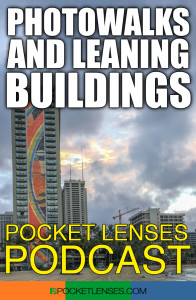

Hey Sonny.
Love your podcast.
For the “leaning building” problem on iPhone pictures I use the app SKRWT.
By the way the Snapseed app offers a Transformation module for this 🙂 🙂 of correction too.
Keep up the good work.
Fred
The Netherlands
🙂 🙂 was an autocorrection made by THE iPhone
It should read “kind”